Using Addons🔗
This shows with an example, how to install and use an addon. If the ui doesn't show these forms, addons are probably disabled. Addons need to be enabled in the config file of the rest server.
Discovering🔗
Addons can be installed from any URL to a zip file. One way is to use URLs generated by forges like github or gitlab. They provide zip files containing the repository contents. Alternatively an addon may provide specific files in their release section.
For example, this is the url to the first release of the rotate-pdf addon:
This url points to a fixed version. It is also possible to use urls that are "moving targets":
The contents behind the above url will very likely change over time.
For better discoverability, repositories for addons on public forges can be tagged with docspell-addon.
Install🔗
With an URL like above, you can go to Manage Data -> Addons -> New and insert the url:
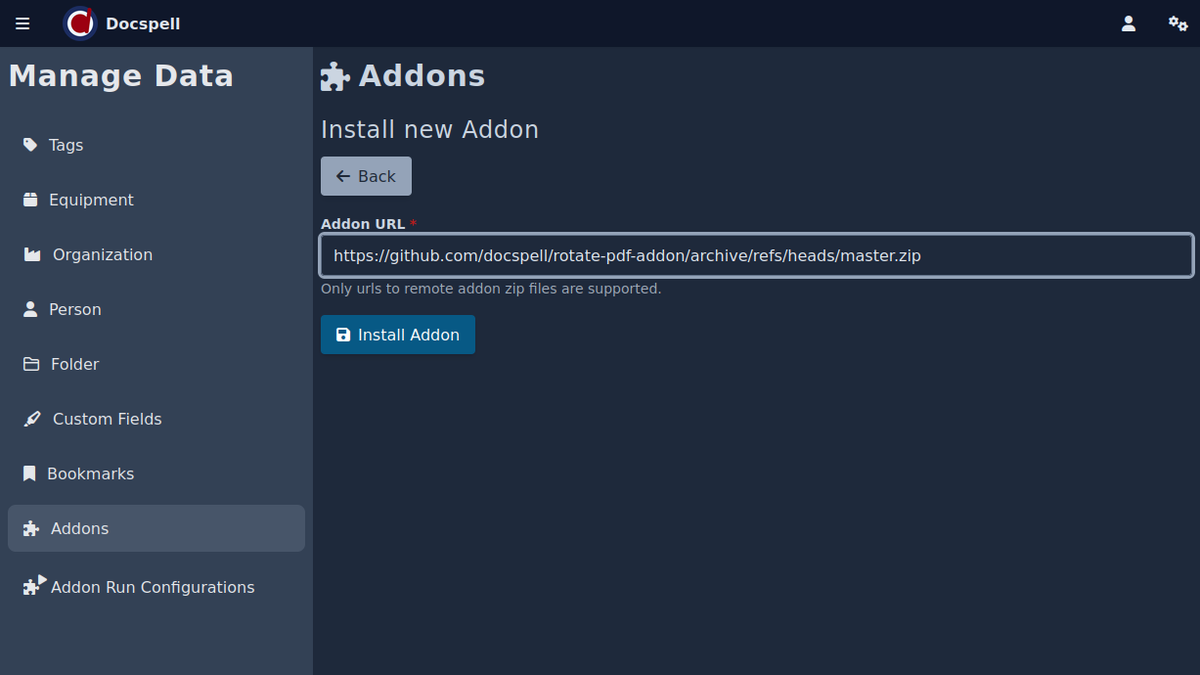
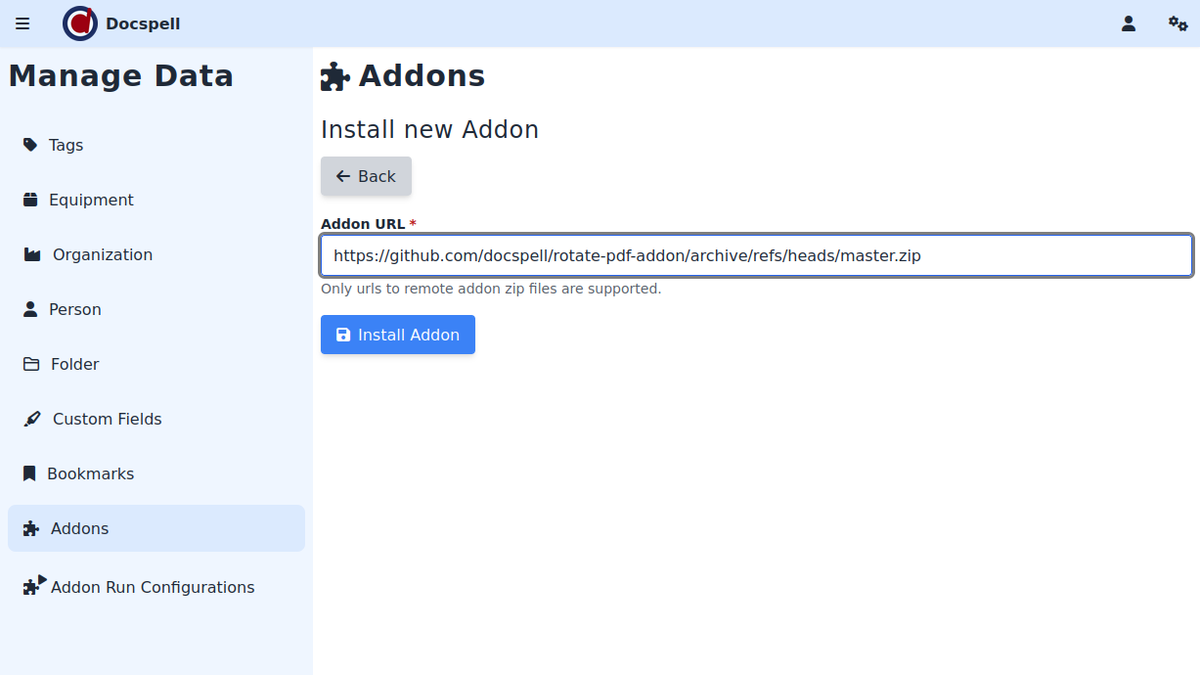
It might take a while for Docspell to download, extract and verify the addon. The addon will be downloaded into the database. Once installed, the given URL is not used anymore, unless a manual update is issued.
After this finishes, you cannot change the URL anymore:
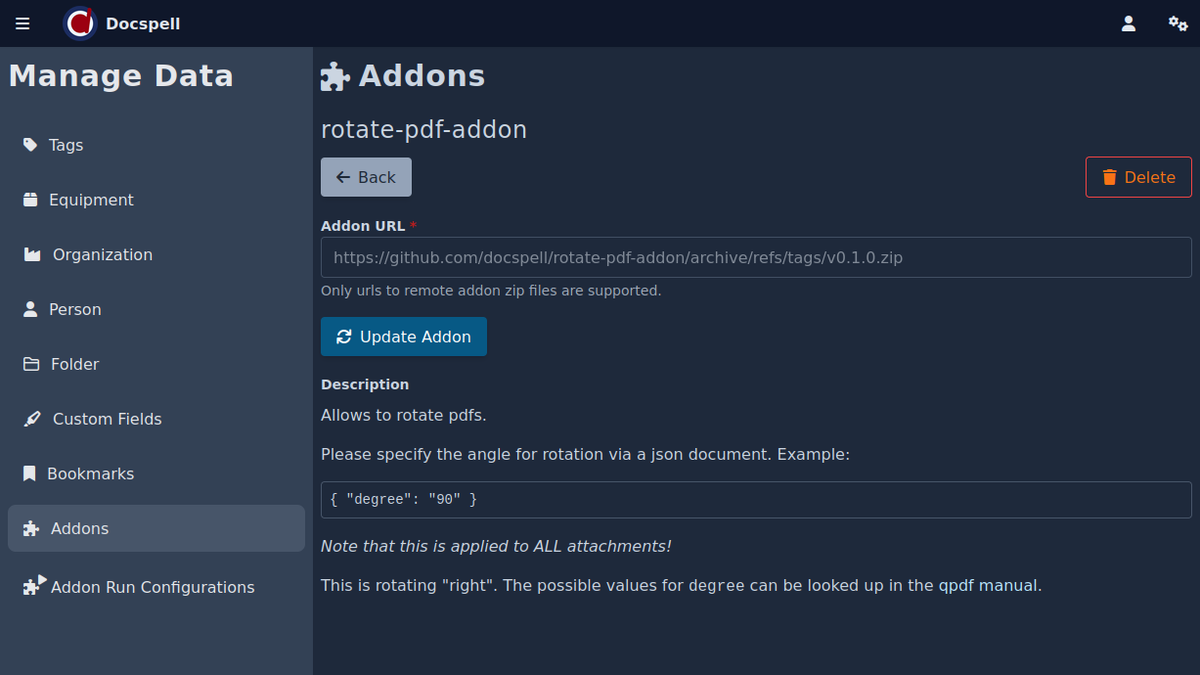
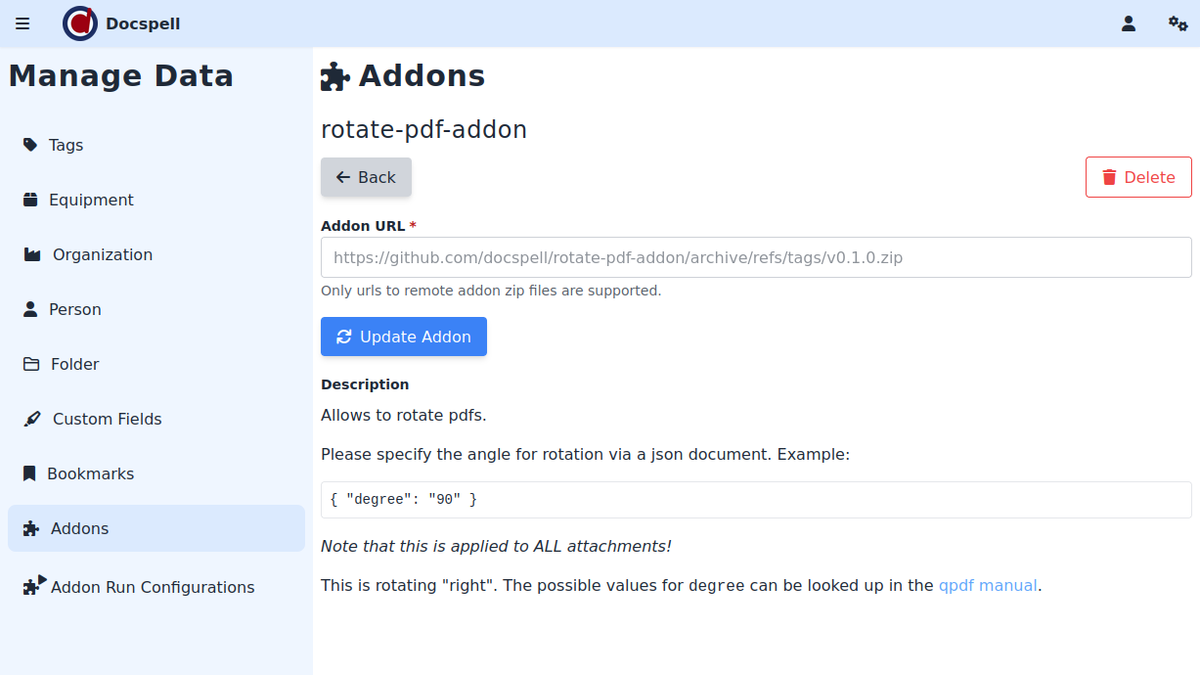
When using URLs pointing to "moving targets", you could click the Update Addon button to re-download the contents at the url. This doesn't make much sense for URLs to fixed versions (in theory these could change as well, of course) and it is not without risk. It can be useful for own addons to have them quickly updated.
Now the addon is installed. It can now be used by creating a run configuration.
Run Configuration🔗
A run configuration is comprised of one or more addons, their inputs and some settings regarding their runtime environment.
The name is used for displaying in the webapp. You can disable/enable a run configuration.
It is possible that addons use dsc or call the rest-server otherwise. Usually a valid session is required (to set tags or do searches). When selecting to run on behalf of a user, a valid authenticator for that user is injected into the environment of the addon run.
The Trigger Run setting specfies when this run configuraiton should
be executed. You can choose from options that all addons in the list
must support. In this example, only existing-item is used. This
means the run configuration can be selected to run on any item.
Other options include:
final-process-item: executes automatically as the last step when processing uploaded filesfinal-reprocess-item: likefinal-process-itembut applies when an existing item is reprocessed.scheduled: runs periodically based on a schedule (and independent from any item)
Each addon may require arguments. Click on Configure to enable the
Arguments section and add arguments for the corresponding addon.
What to insert here is completely specific to the addon. In this case,
it expects a JSON object with only one field "degree" that indicates
how to rotate. In this example, it should be rotated by 90°
counter-clockwise. You need to click Update to set it into the addon
and then Submit to save everything.
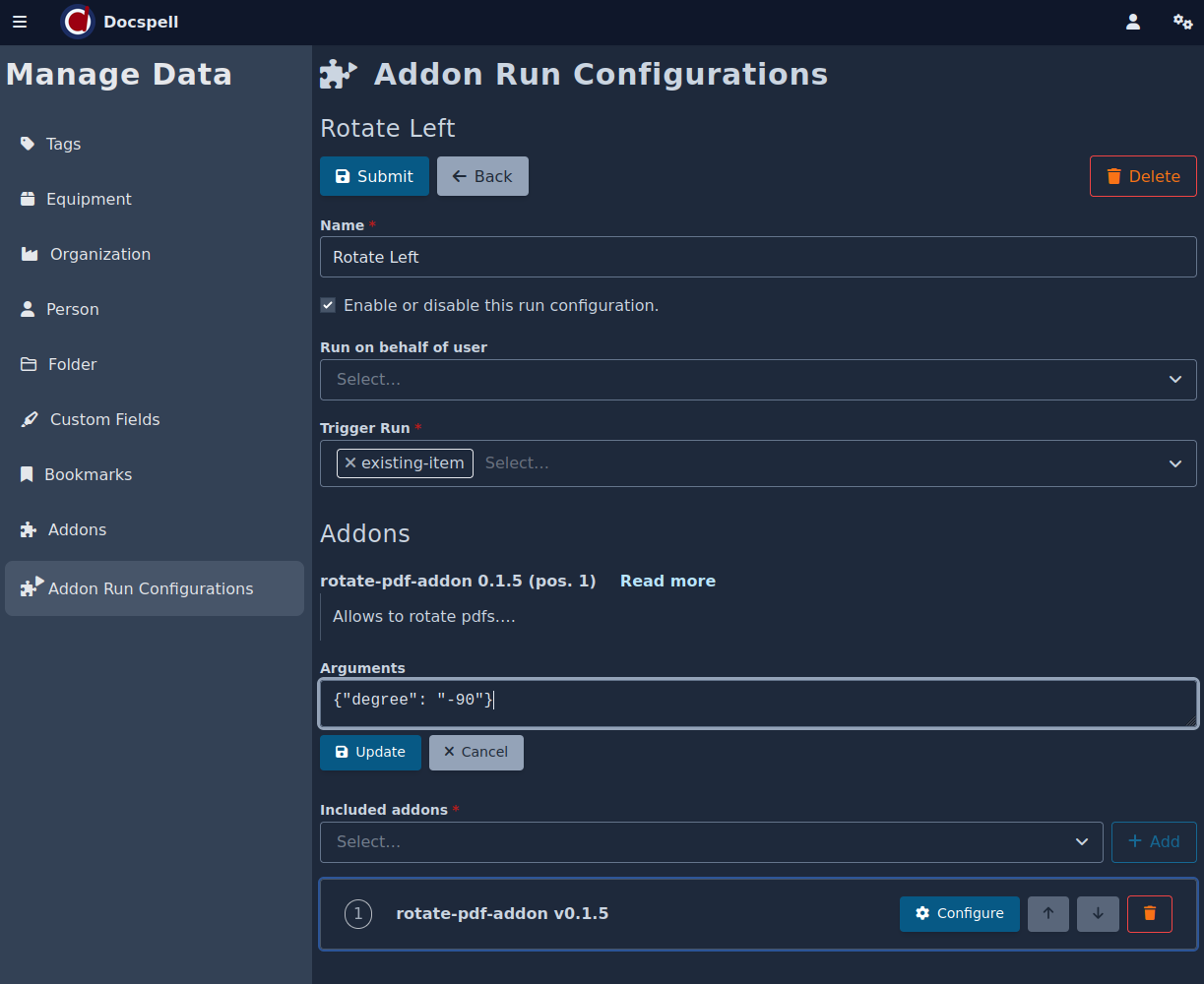
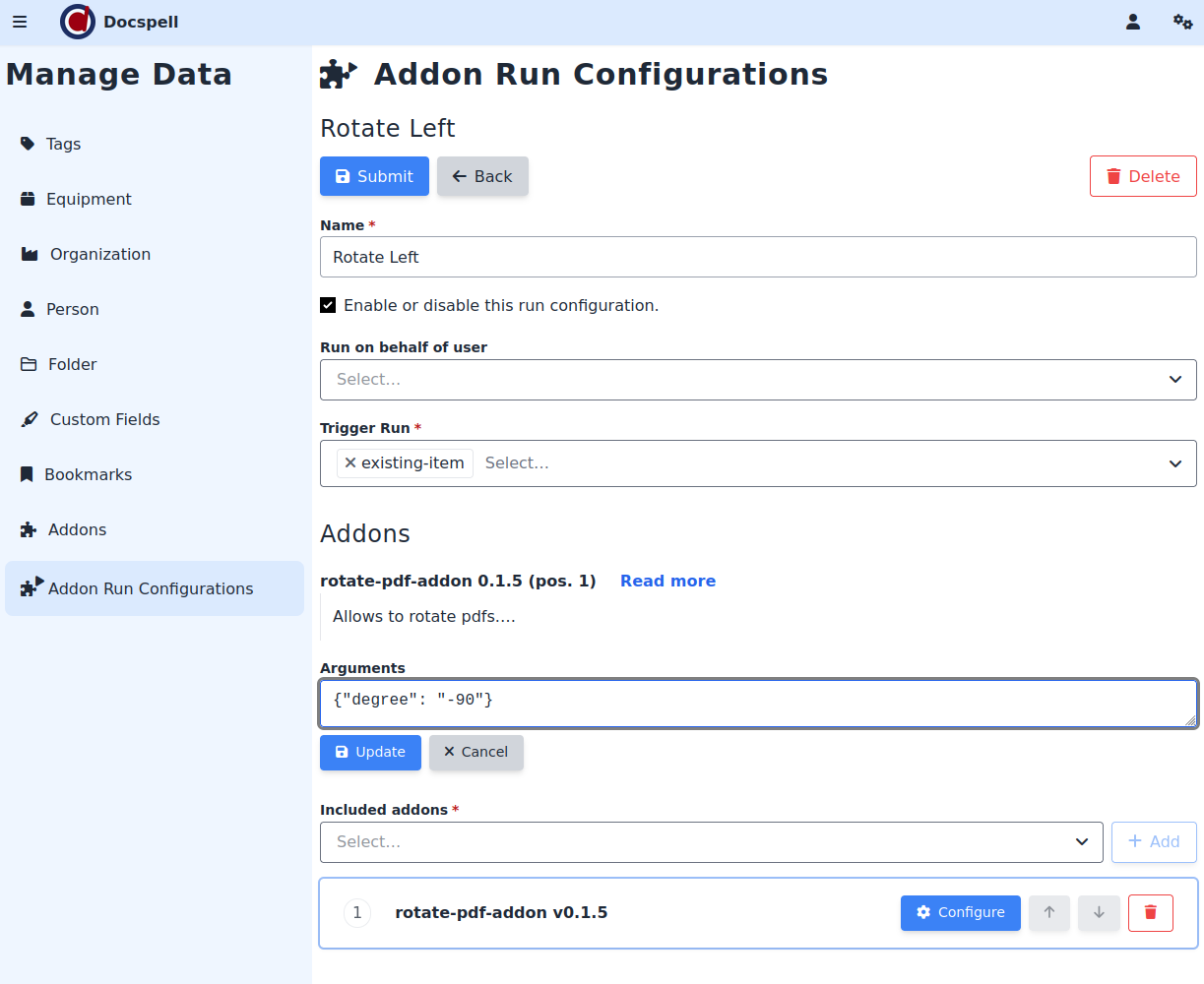
With this run configuration in place, you can try it out on some item:
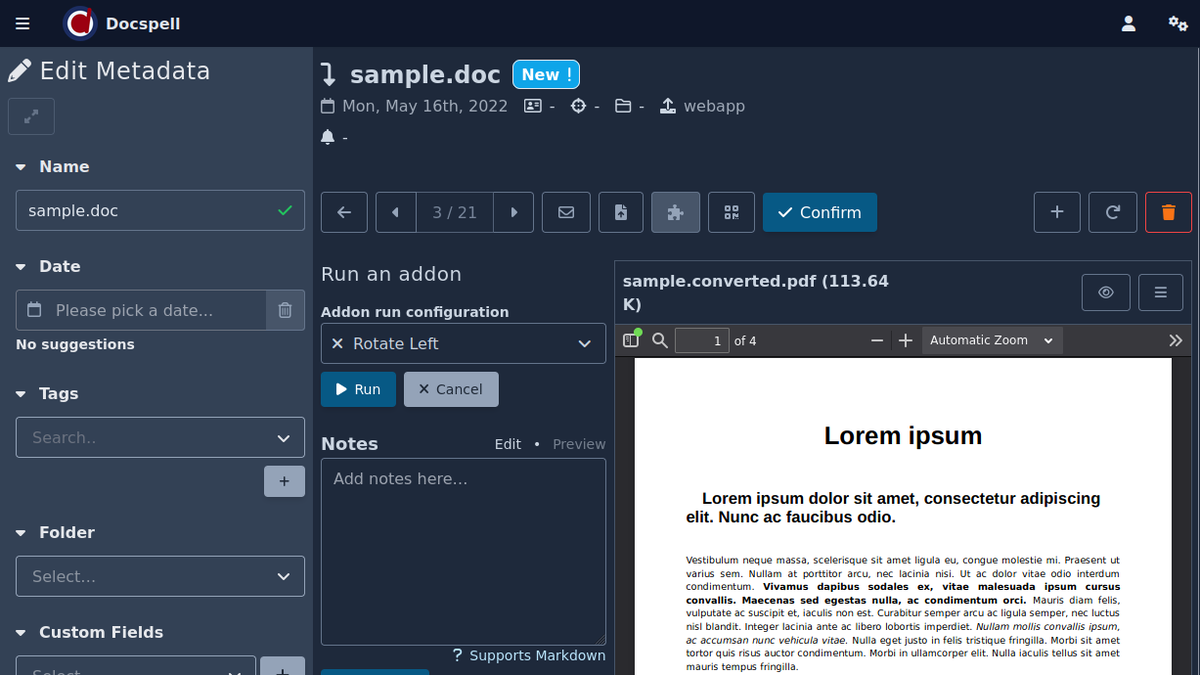

This example configured the rotate-pdf-addon to rotate left by 90°. Create a simlar run configuration to rotate to the right.