TOTP🔗
Docspell has built-in support for two-factor (2FA) authentication using TOTPs. For anything more, consider a dedicated account management tool and OpenID Connect.
Setup🔗
A user can enable a TOTP as a second factor in their user settings. It is required to have some external device to hold the shared secret. A popular way is using your phone.
In user settings, go to Two Factor Authentication and click on Activate two-factor authentication. This then shows you a QR code:
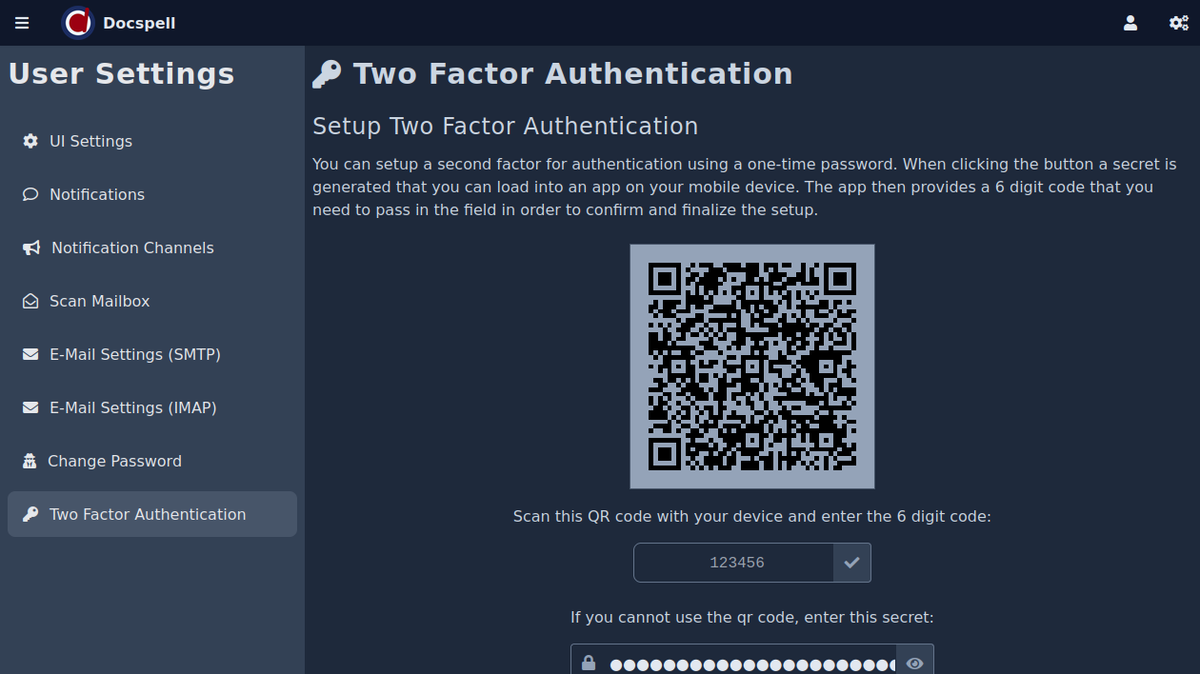
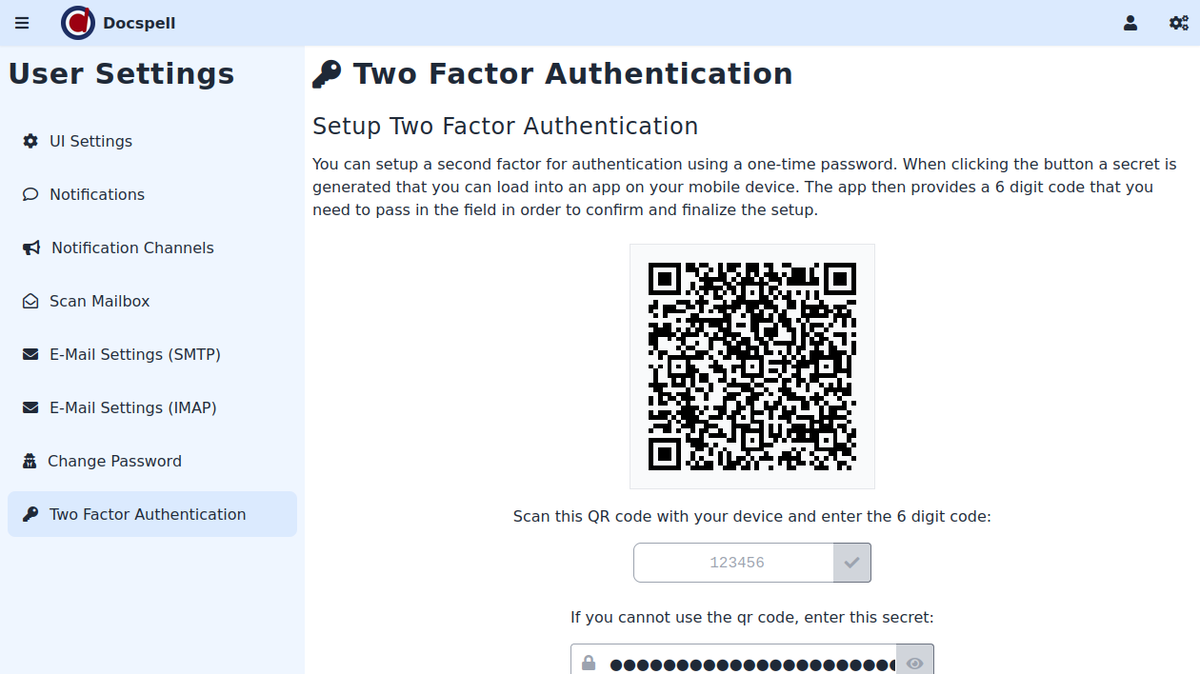
Open the app (or whatever you use) and scan the QR code. A new account is created and a 6-digit code will be shown to you. Enter this code in the box below to confirm.
If you cannot scan the QR code, click on the "eye icon" to reveal the secret that you then need to type/copy. This secret will never be shown again. Should you loose it (or your device where it is saved), you cannot log in anymore. See below for how to get into your account in this case.
Once you typed in the code, the 2FA is enabled.
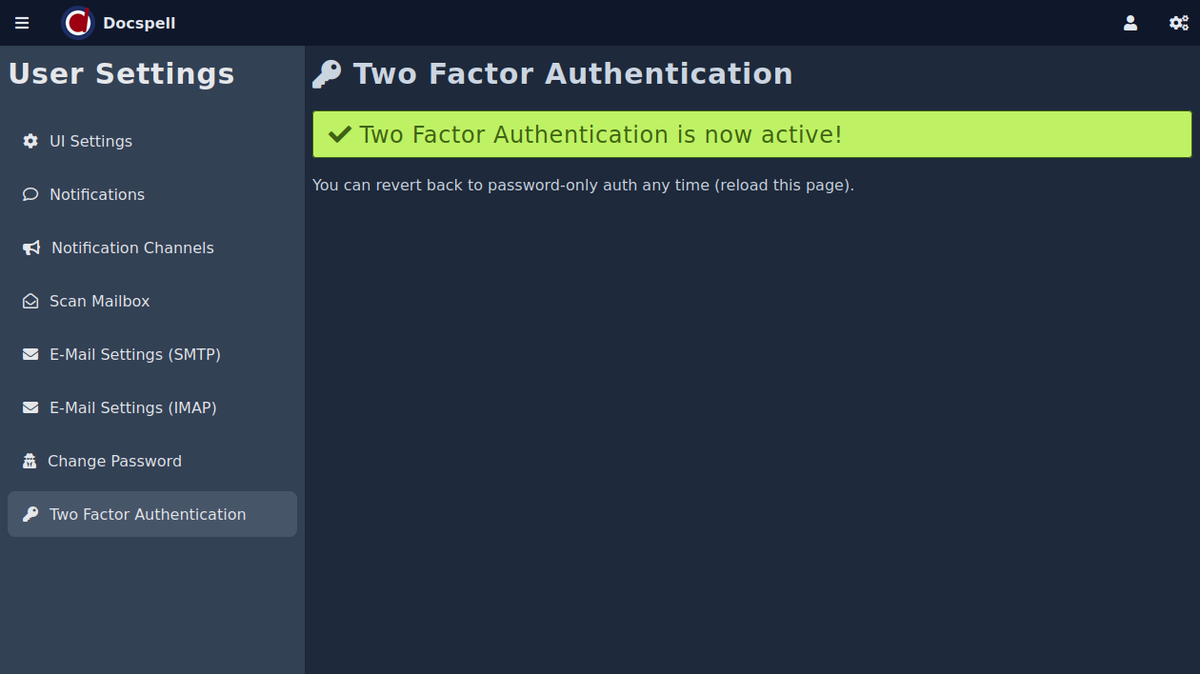
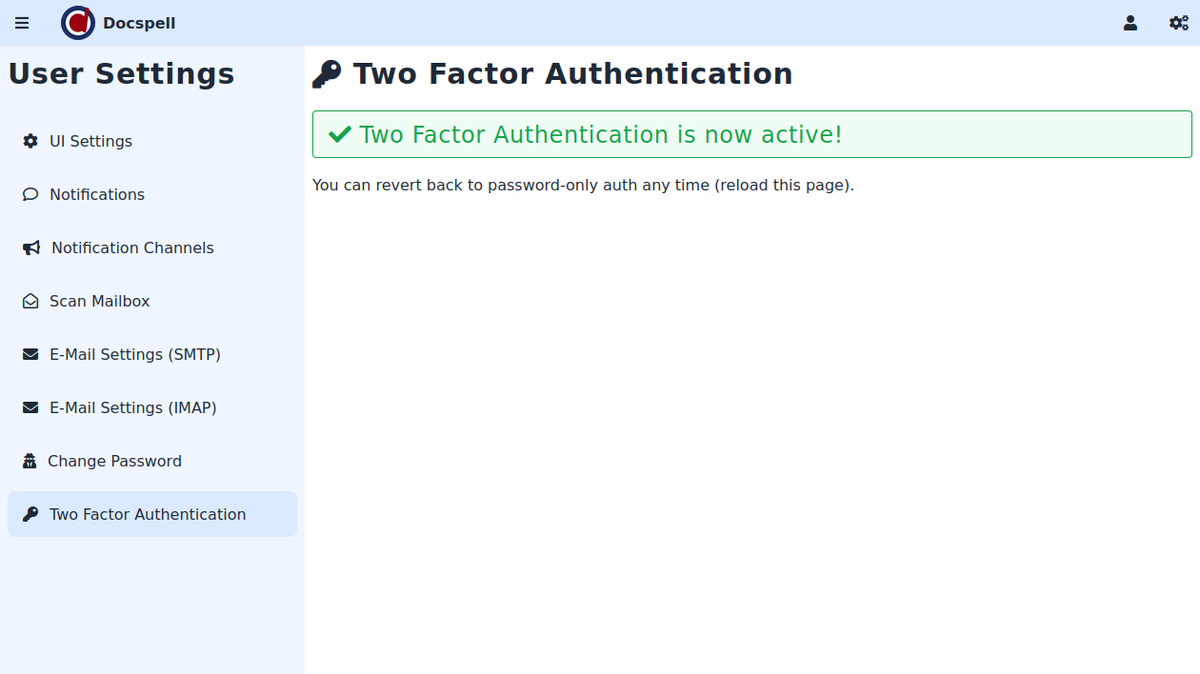
When you now login, a second login form will be shown where you must now enter a one time password from the device.
Remove 2FA🔗
If you go to this page with 2FA enabled (refresh the page after finishing the setup), you can disable it. The secret will be removed from the database.
It shows a form that allows you to disable 2FA again, but requires you to enter a one time password.
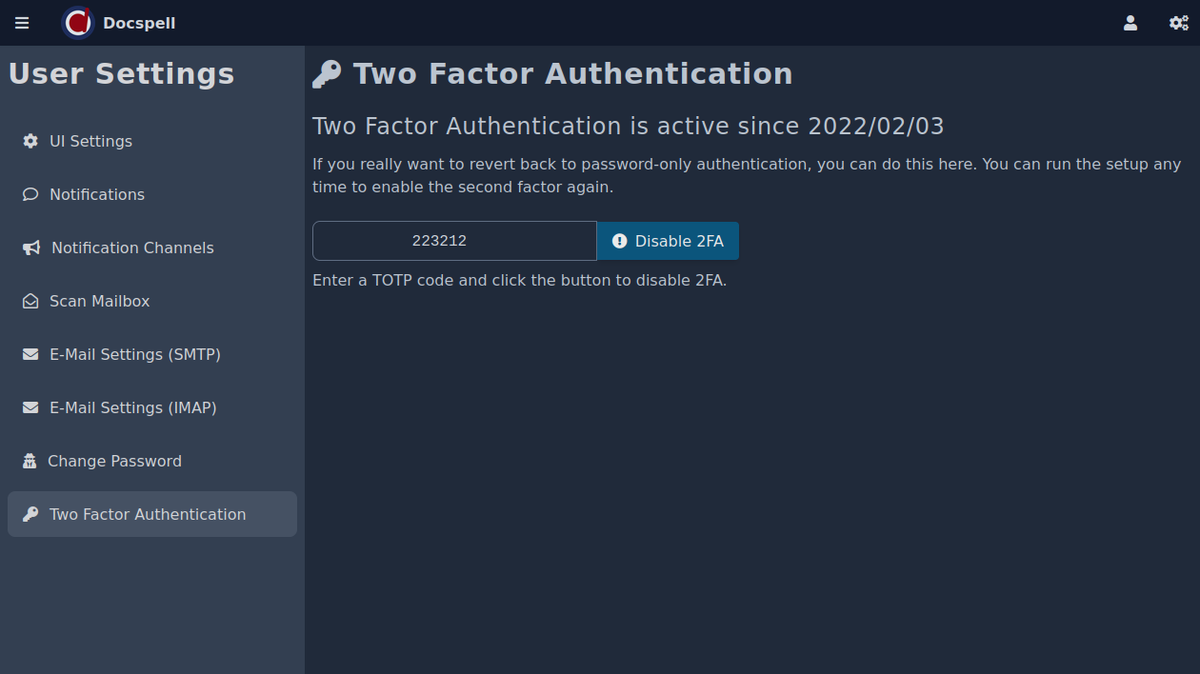
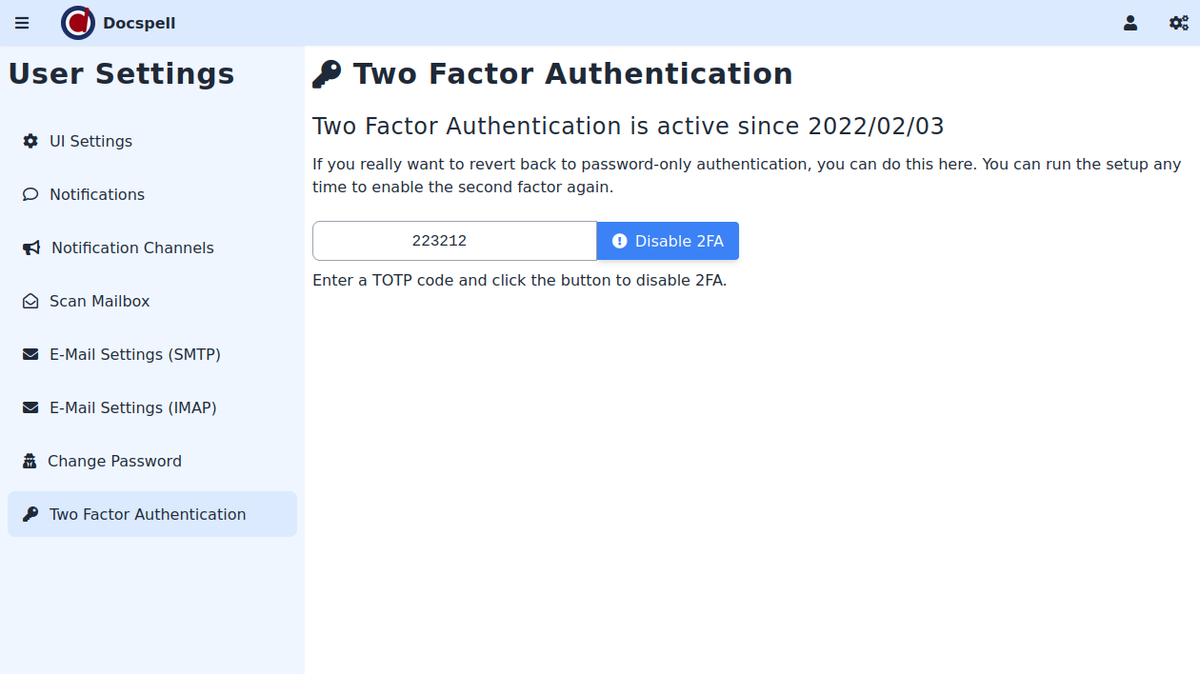
If you have successfully disabled 2FA, you'll see the first screen where you can activate 2FA. You can remove the account from your device. Should you want to go back to 2FA, you need to go through the setup again and create a new secret.
When secret is lost🔗
Should you loose your device where the secret is stored, you cannot log into docspell anymore. In this case you can use the command line client to execute an admin command that removes 2FA for a given user.
For this to work, you need to enable the admin
endpoint. Then execute the
disable-2fa admin command and specify the complete account.
$ dsc admin -a test123 disable-2fa --account demo
┌─────────┬──────────────────────┐
│ success │ message │
├─────────┼──────────────────────┤
│ true │ TOTP setup disabled. │
└─────────┴──────────────────────┘