Download all documents🔗
There is a (hidden) option to download all the documents in a filtered view (when you select at least one filter. For example a tag, category, corresponden, etc ...) either as converted PDF files or as original files.
Important (quick-steps)🔗
- You have to go to "Items" (
app/search) - You have to select at least one filter from the left column
- You have to click on the menu on the top-right (three horizonal lines) -> Download all
- You Have to select wheter to download the original files or the converted PDF files
Detailed steps🔗
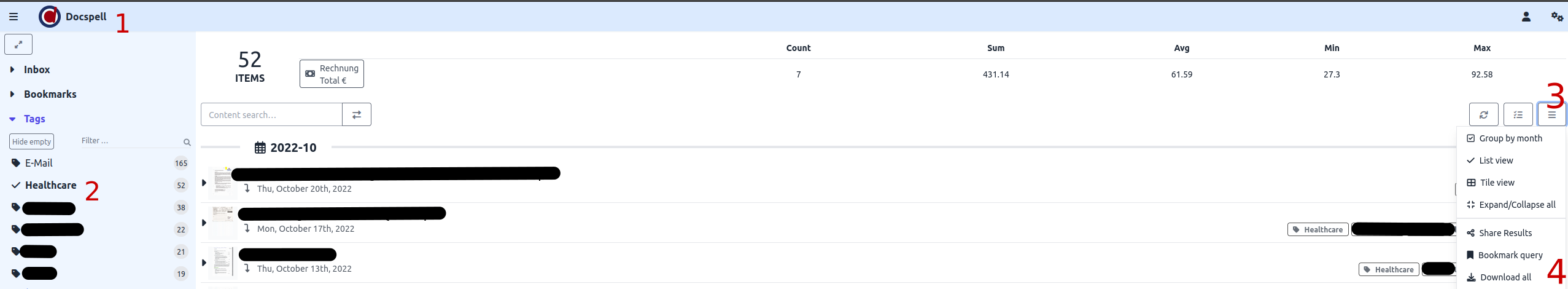
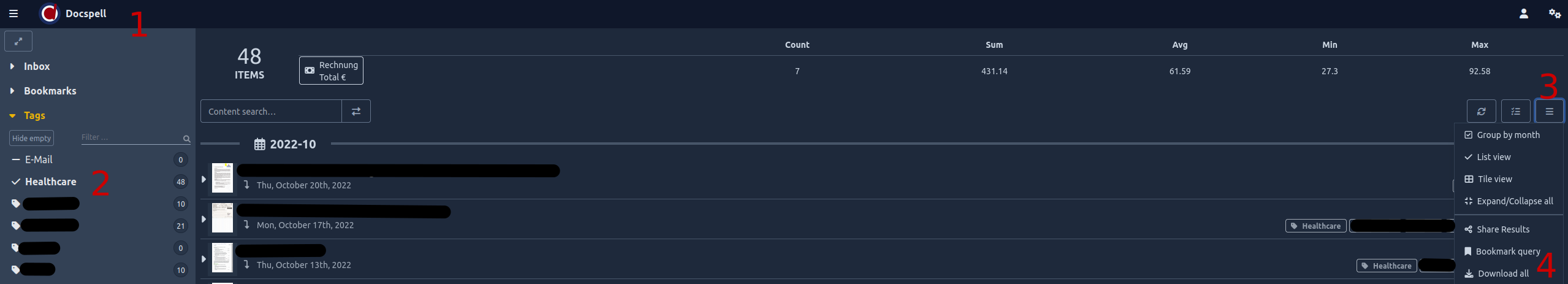
- Go to "Items" (
app/search) by clicking the docspell logo. - Select at least one filter y clicking them. Once you select a filter the main panel will update itself showing only the documents which match the filters.
- Click the top-right menu
- Click "Download all"
Once the download panel is open you can select which version of the files you want to download.
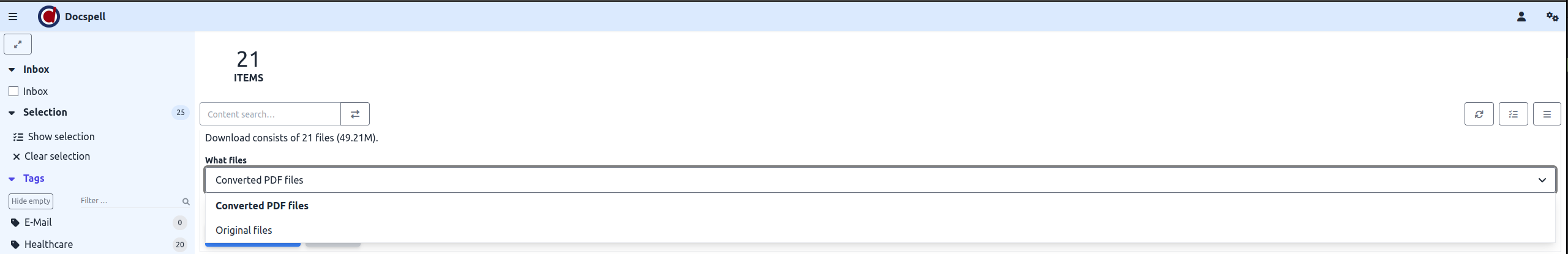
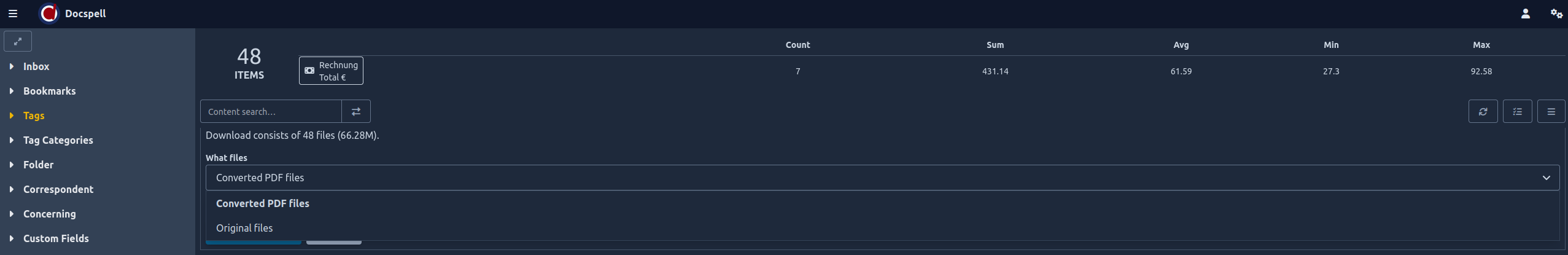
and the you click on create download
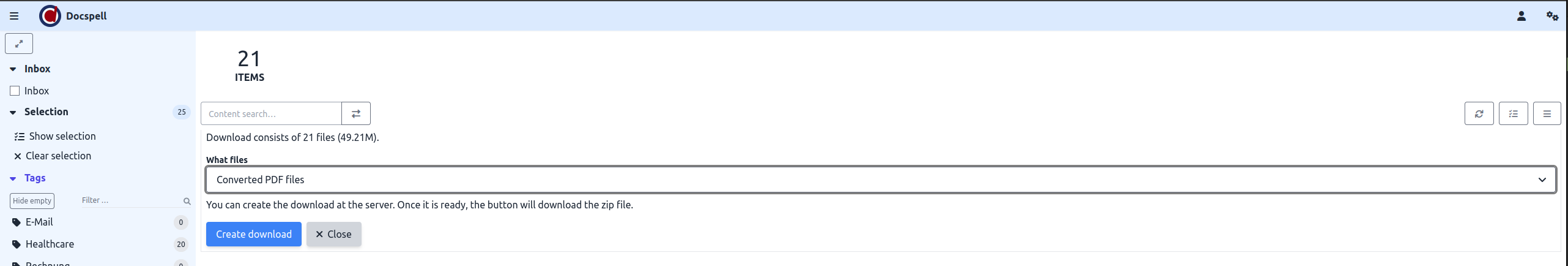
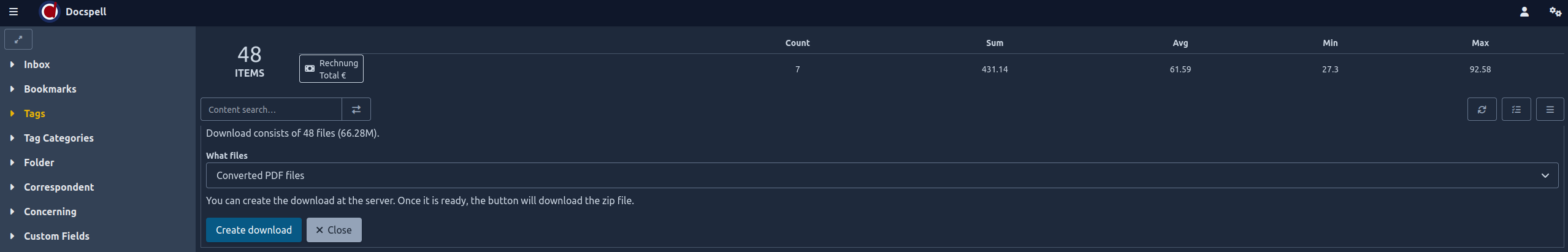
and finally you can download the files
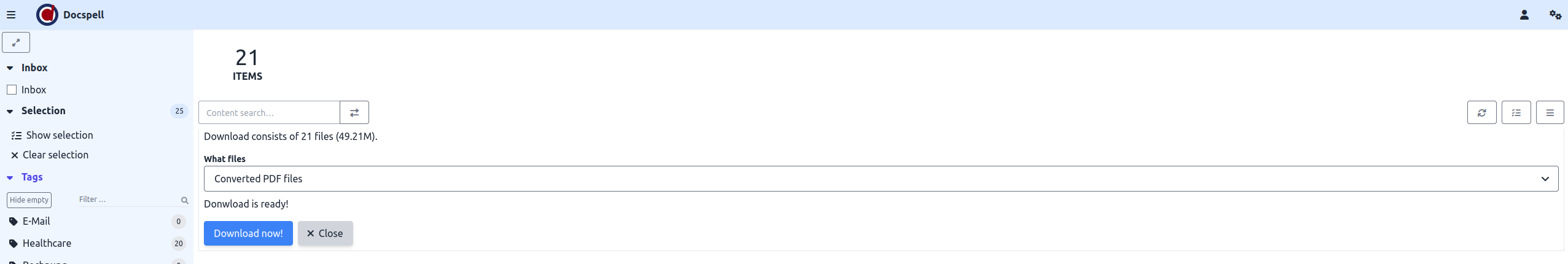
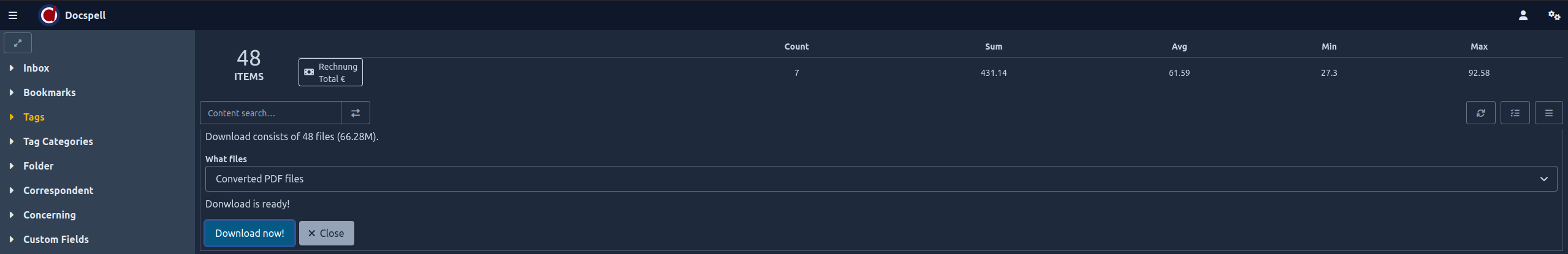
a ZIP-File will be created will all the selected documents, with a folder structure one folder per month and corresponden folder inside YYYY-mm/correspondent.